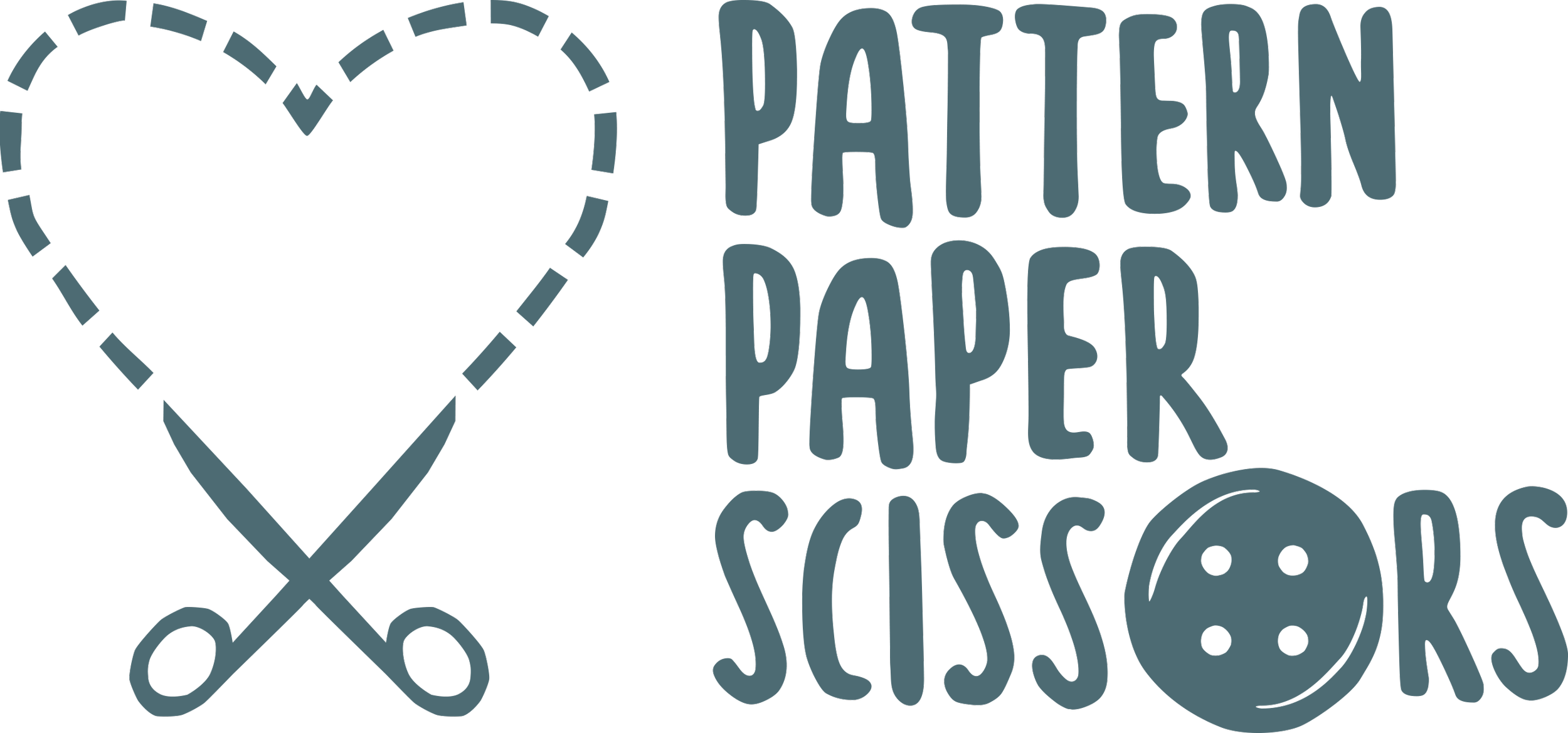PDF Pattern Guide
What is a PDF Pattern?
Our patterns are all available to be bought as a PDF digital file, as opposed to a physical paper pattern.
Once bought, these files are made available to you via a link, and will remain available to download for 24 hours.
When you download the file, you will find 5 attachments:
1 x Print at home PDF pattern (all ages).
1 x Printing Tutorial.
1 x Instruction booklet, including meterage charts, sizing charts and layout plans.
1 x Handy tips for Sewing and Glossary document.
1 x Copy Shop PDF pattern - if you wish to print the pattern at a copy shop/printers that offer pattern printing.
When you are ready to print these documents will be set up to open on your computer. You will need to select your personal printer, select “A4 or “US letter” and for the pattern file select “actual size” in your printer options. There is a scale marker on the first page, so recommend you print this page only first.
How it works?
PDF patterns are available on our site to purchase as you would a physical product. You can buy singularly or at the same time as a physial item. Once bought you will recieve a link for the download via email. This should arrive promptly, but if not please wait and try again after an hour. Also check your junk folder in case it has arrived there.
Once the email arrives, click on the link to download your files onto your device, making sure your device of choice is linked to your printer (if home printing.) You will be able to download to another device if you choose the wrong one.
The download will be a folder called a Zip file. This file is a compressed file used for sending larger amounts of information. Once downloaded you can “unzip” or “extract” the file, usually by “double clicking” on a mac, or “right clicking” and selecting “extract all” on a PC.
You can then print the items you need. You may find you can follow your instructions, or use the information via your device, reducing the need to print everything.
NB: Once you have downloaded the files, they are yours to keep forever. We hope this helps you reuse the pattern, slow down fashion and help you do your part for a more sustainable future. Enjoy!
Tips for Printing:
The following is included in the Zip file for your reference, but a couple of points to note when printing are:
Always make sure your printer is printing to “actual size” or “100% scale," (not Fit to page.)
Printers tend to be pre-set to “fit to page” so this is important to check before sending the pattern to print. You will also need to select either “A4” for size.
Your zip files will also state whether your pattern needs to be printed portrait or lanscape.
All our patterns are set up as Portrait, and need to left as portrait.
All pages are labelled numerically and have a lined box around each page, this is your guide when it comes to sticking together the pattern.
We suggest you print the first page only to begin with. This page contains a scale reference, so once printed you can check that the pattern is printing at the correct scale before sending the whole pattern to print.
Printing in Adobe Acrobat is often the best way to print your pages centrally and to the correct scale. This is a free program and easy to download online if you don’t already have it.
Assembling your pattern:
Once the pattern is printed, it can be glued or taped together. Our patterns have a pale grey dotted border and black diamond markers that will need to be aligned and matched up.
Remove the excess border of both the right side and base of each page by either trimming off the edges or folding out of the way. Then align the edges of each sheet together. Each sheet is labeled numerically. Once you’ve done this, you can then select the size you wish to make, and cut around the chosen template.
From time to time you may find the alignment of your pages tricky. This can be due to paper twisting when printing. Generally it does not effect your pattern, and you can adjust when lining up all your pages.
Printing at a copy shop:
If you wish to avoid putting together the pattern yourself there is a file included for use at a printers with an A0 printer. This varies in price, but can be a time saver if you are in a hurry.